Address Spoofing with iptables in Linux
Every IP datagram sent in the Internet contains a source and destination IP address in its header. The source is the original sender of the datagram and the destination is the intended recipient. So, ignoring the role of NAT, when your computer contacts a server on the Internet, that server knows your IP address as it is included in the source field of the IP datagram. In some cases you may want to change the source IP address included in the IP datagram (without changing your actual computer IP address). For example, this can be useful for network testing and diagnostics, security penetration testing and performing security attacks (for learning purposes only, of course). Setting the IP source address of datagrams to be a fake address is called address spoofing. In Linux it is very easy to do using iptables.
Address spoofing can be performed with a single command using iptables. For example, to change the source address included in IP datagrams that your computer sends to 1.1.1.1:
$ sudo iptables -t nat -A POSTROUTING -j SNAT --to-source 1.1.1.1
Now lets see IP address spoofing in use with some examples using ping. I've setup a simple virtual network consisting of three nodes on the same LAN as illustrated below. All IP addresses start with 192.168., so for example node1 has address 192.168.1.11.
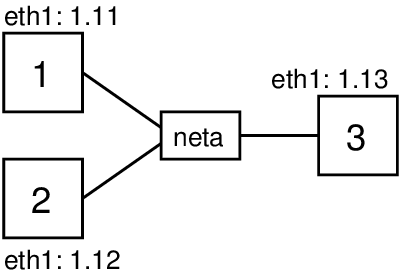
Ping Without Address Spoofing
First lets see what happens when one node communicates with another without address spoofing. The ping command triggers ICMP Echo Request packets to be sent to the destination IP address every one second. When a computer receives an ICMP Echo Request it will reply with a ICMP Echo Reply. On node2, which will be the destination, I will capture packets using tcpdump, and then on node1 I will start ping using the -c 2 option to limit the number of ICMP Echo Requests sent to 2:
network@node1:~$ ping -c 2 192.168.1.12
The captured packets on node2 illustrate how ping/ICMP and ARP work.
network@node2:~$ sudo tcpdump -i eth1
tcpdump: verbose output suppressed, use -v or -vv for full protocol decode
listening on eth1, link-type EN10MB (Ethernet), capture size 65535 bytes
15:22:15.414345 ARP, Request who-has 192.168.1.12 tell 192.168.1.11, length 28
15:22:15.414364 ARP, Reply 192.168.1.12 is-at 08:00:27:c5:9f:e9 (oui Unknown), length 28
15:22:15.415085 IP 192.168.1.11 > 192.168.1.12: ICMP echo request, id 1072, seq 1, length 64
15:22:15.415102 IP 192.168.1.12 > 192.168.1.11: ICMP echo reply, id 1072, seq 1, length 64
15:22:16.415602 IP 192.168.1.11 > 192.168.1.12: ICMP echo request, id 1072, seq 2, length 64
15:22:16.415627 IP 192.168.1.12 > 192.168.1.11: ICMP echo reply, id 1072, seq 2, length 64
Before the first ICMP Echo Request packet is sent by node1, it must first discover the hardware address for the node with IP address 192.168.1.12. Recall that all communications in a LAN are performed using the data link layer protocol, in this case Ethernet. Although node1 knows the destination IP address, it must know the destination hardware (Ethernet or MAC) address to send the Ethernet frame to node2. The Address Resolution Protocol (ARP) is used to perform this mapping of IP address to hardware address. node1 broadcasts an ARP Request message to all nodes in the LAN, asking other nodes who has (knows) the hardware address for 192.168.1.12. node2 has this IP address, and therefore responds with an ARP Reply telling node1 the corresponding hardware address: 08:00:27:c5:9f:e9. Now node1 can send the ICMP Echo Request to node2.
When node2 receives the ICMP Echo Request and must reply with a ICMP Echo Reply. Note that node2 already knows the hardware address of node1 (it was cached from the ARP Request sent previously) and so an ARP Request is not needed. When the ICMP Echo Reply is received by node1, it records the round-trip time (RTT) from when ping was initiated until when the first ICMP Echo Reply is received. Note that this includes the time for the ARP Request and Reply.
A 2nd ICMP Echo Request is sent by node1 about 1 second after the 1st. Another ICMP Echo Reply is eventually received, and then ping reports summary statistics of the RTT for both requests (not shown).
The packets sent in the LAN are illustrated in the figure below. Note that although the ping is between node1 and node2, the ARP Request is broadcast using the special destination hardware address ff:ff:ff:ff:ff:ff. Therefore node3 also receives the ARP Request. It does not however reply because it does not have the queried IP address 192.168.1.12.
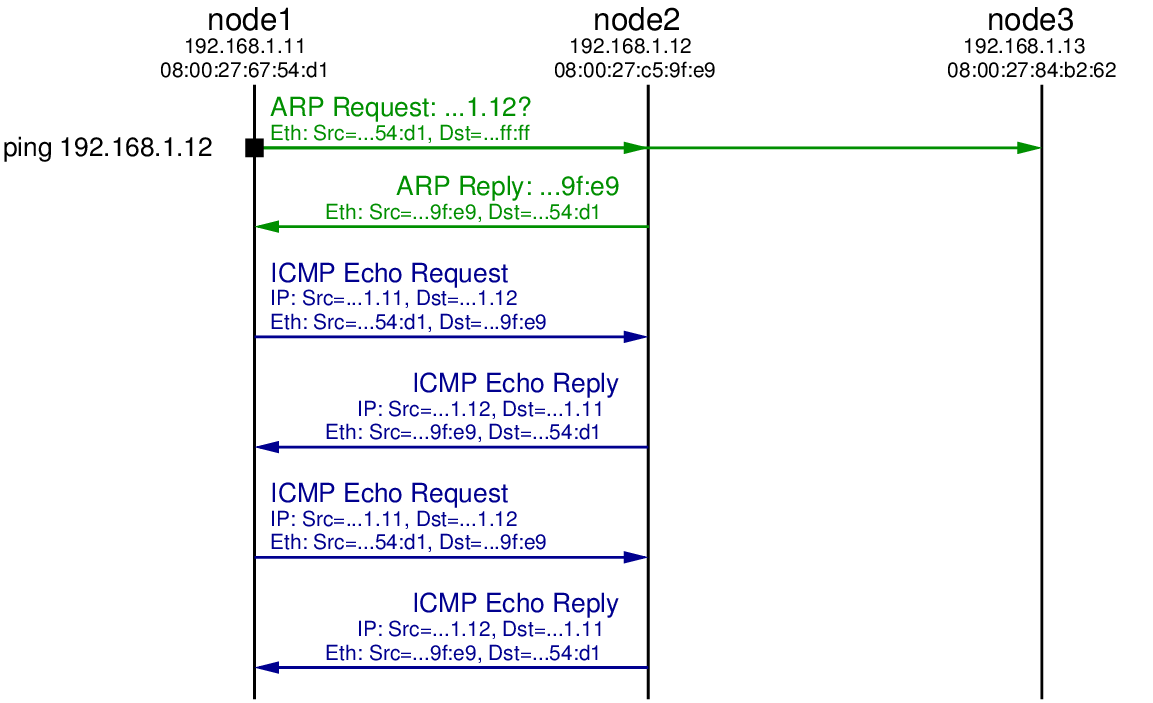
Fake Source Address is Non-Existent Node
Now lets repeat the ping from node1 to node2, but set a fake source address in the ICMP Echo Requests sent by node1. In this case the fake address will be a non-existent address: no other node in the LAN has the fake address. I'll choose 192.168.1.66.
iptables is the packet filtering and firewall applications on Linux. It allows users to manipulate how the Linux kernel processes packets. I will not attempt to explain iptables in full here, instead focus just on how it can be used to set a spoofed source address. The command to use is:
network@node1:~$ sudo iptables -t nat -A POSTROUTING -p icmp -j SNAT --to-source 192.168.1.66
You must have appropriate privileges to use iptables, hence I preceded it with sudo to execute it as super user. The option -t nat indicates we want to manipulate that table used for Network Address Translation (NAT), i.e. translating one address to another. The -A POSTROUTING option indicates we want to add a rule to the POSTROUTING chain. The rules in this chain are applied to all packets which have completed the routing procedure on this computer and are about to be sent. That is, it is applied to packets just before they are sent by the hardware. The -p icmp option is a condition for the rule: packets must be using the protocol ICMP (this rule will not apply to non-ICMP packets). Next is the action to take when the rule is matched. -j SNAT means the action is to perform source network address translation, i.e. change the source address. Finally, the --to-source 192.168.1.66 option indicates the new (spoofed) IP source address of the packet. In summary, all ICMP packets sent by node1 will have source address 192.168.1.66.
Now lets repeat the steps of pinging from node1 to node2, while also capturing on node2. The output of ping and tcpdump, as well as a figure illustrating the packet exchange, follow.
network@node1:~$ ping -c 2 192.168.1.12
PING 192.168.1.12 (192.168.1.12) 56(84) bytes of data.
--- 192.168.1.12 ping statistics ---
2 packets transmitted, 0 received, 100% packet loss, time 1000ms
network@node2:~$ sudo tcpdump -i eth1
tcpdump: verbose output suppressed, use -v or -vv for full protocol decode
listening on eth1, link-type EN10MB (Ethernet), capture size 65535 bytes
15:39:04.911564 ARP, Request who-has 192.168.1.12 tell 192.168.1.11, length 28
15:39:04.911600 ARP, Reply 192.168.1.12 is-at 08:00:27:c5:9f:e9 (oui Unknown), length 28
15:39:04.912523 IP 192.168.1.66 > 192.168.1.12: ICMP echo request, id 1089, seq 1, length 64
15:39:04.912550 ARP, Request who-has 192.168.1.66 tell 192.168.1.12, length 28
15:39:05.909310 ARP, Request who-has 192.168.1.66 tell 192.168.1.12, length 28
15:39:05.910691 IP 192.168.1.66 > 192.168.1.12: ICMP echo request, id 1089, seq 2, length 64
15:39:06.909323 ARP, Request who-has 192.168.1.66 tell 192.168.1.12, length 28
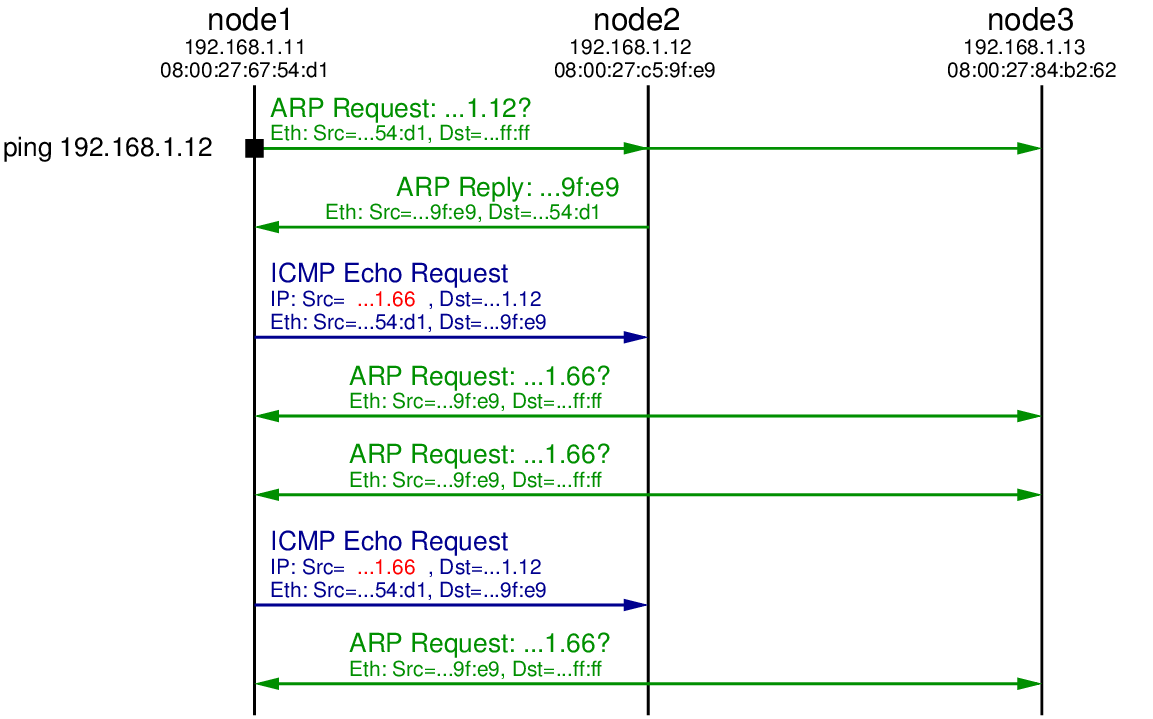
As in the original case, an ARP Request is broadcast to the lane by node1 to find the hardware address of 192.168.1.12. A reply comes from node2, which is followed by node1 sending the 1st ICMP Echo Request. But note that the source IP address in the ICMP Echo Request is 192.168.1.66, not node1's real IP address (192.168.1.11). When node2 receives this ICMP Echo Request it will reply to node that sent it with a ICMP Echo Reply. From node2's perspective, the node that sent the request is computer with IP 192.168.1.66. Since it hasn't communicate with anyone with this IP in the past, node2 initiates ARP to find the corresponding hardware address for IP 192.168.1.66.
We see an ARP Request broadcast to the LAN by node2. But since there is no node with IP address 192.168.1.66, there will be no ARP Reply. After some time node2 tries the broadcast ARP Reply again, but still no reply. Hence node2 will not send a ICMP Echo Reply because it doesn't know the hardware address to sent it to.
Eventually node1 sends the 2nd ICMP Echo Request, but again there will be no reply. After waiting for some time, the ping application on node1 gives up and reports the summary statistics: 2 packets transmitted, 0 (reply) packets received.
Fake Source Address is Another Node on LAN
Now lets try again with a fake source address, but this time it is set to be the same as another node in the LAN, e.g. 192.168.1.13. To change the source address I will delete the old rule (with the address 192.168.1.66 in iptables and then add a new rule with source address 192.168.1.13:
network@node1:~$ sudo iptables -t nat -D POSTROUTING -p icmp -j SNAT --to-source 192.168.1.66
network@node1:~$ sudo iptables -t nat -A POSTROUTING -p icmp -j SNAT --to-source 192.168.1.13
This time I will capture on both node2 and node3. The output of ping, the two captures, and a diagram showing the packet exchange, follow.
network@node1:~$ ping -c 2 192.168.1.12
PING 192.168.1.12 (192.168.1.12) 56(84) bytes of data.
--- 192.168.1.12 ping statistics ---
2 packets transmitted, 0 received, 100% packet loss, time 1008ms
network@node2:~$ sudo tcpdump -i eth1
tcpdump: verbose output suppressed, use -v or -vv for full protocol decode
listening on eth1, link-type EN10MB (Ethernet), capture size 65535 bytes
15:43:18.726532 ARP, Request who-has 192.168.1.12 tell 192.168.1.11, length 28
15:43:18.726565 ARP, Reply 192.168.1.12 is-at 08:00:27:c5:9f:e9 (oui Unknown), length 28
15:43:18.727435 IP 192.168.1.13 > 192.168.1.12: ICMP echo request, id 1098, seq 1, length 64
15:43:18.727463 ARP, Request who-has 192.168.1.13 tell 192.168.1.12, length 28
15:43:18.728149 ARP, Reply 192.168.1.13 is-at 08:00:27:84:b2:62 (oui Unknown), length 28
15:43:18.728156 IP 192.168.1.12 > 192.168.1.13: ICMP echo reply, id 1098, seq 1, length 64
15:43:19.734680 IP 192.168.1.13 > 192.168.1.12: ICMP echo request, id 1098, seq 2, length 64
15:43:19.734706 IP 192.168.1.12 > 192.168.1.13: ICMP echo reply, id 1098, seq 2, length 64
network@node3:~$ sudo tcpdump -i eth1
tcpdump: verbose output suppressed, use -v or -vv for full protocol decode
listening on eth1, link-type EN10MB (Ethernet), capture size 65535 bytes
15:43:17.655046 ARP, Request who-has 192.168.1.12 tell 192.168.1.11, length 28
15:43:17.656292 ARP, Request who-has 192.168.1.13 tell 192.168.1.12, length 28
15:43:17.656310 ARP, Reply 192.168.1.13 is-at 08:00:27:84:b2:62 (oui Unknown), length 28
15:43:17.657025 IP 192.168.1.12 > 192.168.1.13: ICMP echo reply, id 1098, seq 1, length 64
15:43:18.663565 IP 192.168.1.12 > 192.168.1.13: ICMP echo reply, id 1098, seq 2, length 64
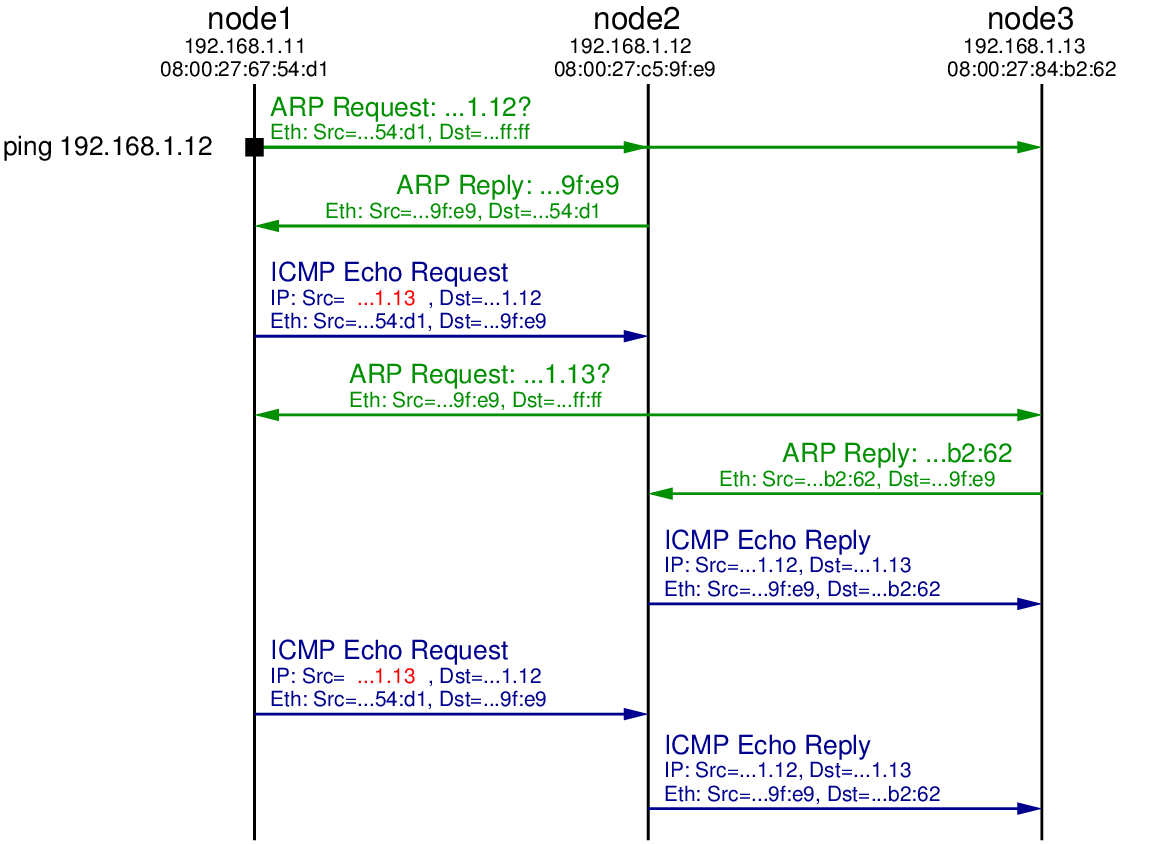
The initial ARP Request, ARP Reply and ICMP Echo Request are the same as in the previous test, except the source address in the ICMP Echo Request is the fake address 192.168.1.13. When node2 receives this ICMP Echo Request it determines it needs to send a reply to 192.168.1.13. Therefore it initiates ARP, broadcasting an ARP Request in search for the hardware address of computer with IP 192.168.1.13. That ARP Request is received by all nodes in the LAN, including node3. Since node3 has the IP address 192.168.1.13 it replies with an ARP Reply indicating its own hardware address (08:00:27:84:b2:62).
When node2 receives the ARP Reply it now knows the mapping of IP address 192.168.1.13 to hardware address 08:00:27:84:b2:62. Hence it sends the ICMP Echo Reply to the computer that it thinks sent the ICMP Echo Request: 192.168.1.13. So we see the ICMP Echo Request being received by node3.
In summary, node1 initiated the ping to node2, but used a spoofed source address such that node2 replied to node3. This concept can be used in a distributed denial of service attack: a malicious node initiates many pings to many nodes on the Internet, all with the spoofed IP address of some target node. All the nodes that receive the ICMP Echo Request send the ICMP Echo Reply to the one target node. With enough intermediate nodes, and repeating the process, the network to the target node can be overloaded, denying normal users access to the target node.
We have seen that it is very easy to use a fake (spoofed) IP address by using iptables in Linux. Its also possible in other operating systems. Therefore when designing secure systems, using just a source IP address to identify nodes/users in a network is troublesome: anyone can easily use a fake address. Other techniques are needed for authentication, and also for limiting packets through the Internet that come from fake addresses.
PDF version of this page, 15 Sep 2013
Created on Sun, 15 Sep 2013, 3:34pm
Last changed on Sun, 02 Nov 2014, 8:44pm